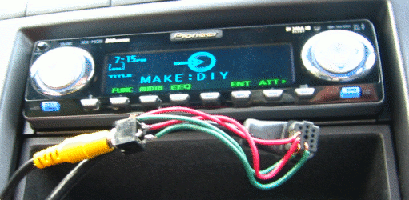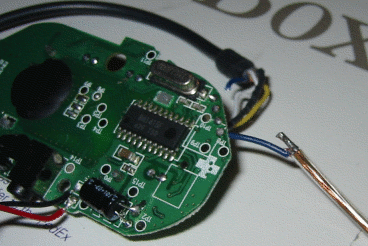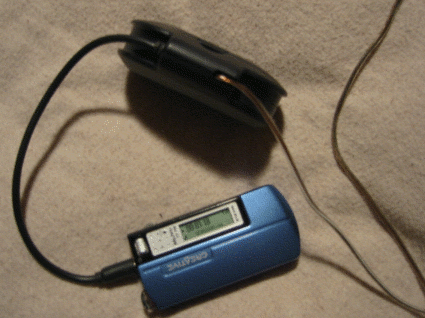- 1/8" Stereo Panel-Mount Jack (Catalog #: 274-248)
- 1 ft. Stereo Patch Cable (Catalog #: 42-2497)
- Hookup Wire 22 AWG (Catalog #: 278-1221)
- Electrical Tape
- Pioneer in dash radio with CD-Changer Controls (mine is a DEH-P9300)
- Pioneer IP-Bus cable from CD-Changer (CD-IP150, CD-IP151E, or CD-IP28)
Project at a glance: creative muvo mp3 player -> stereo patch cable -> audio jack -> Pioneer CD changer IP-Bus -> DIY Pioneer Aux Input
Think: Over the past couple of years I have upgraded my Pioneer Car CD changer to meet my needs. I went from a 6CD to a 12CD and now I have a portable MP3 player I want to connect. Pioneer offers an auxiliary adapter (CDRB-10) for ~$40 or an iPod adapter (CD-IB100) for ~$130. The auxiliary adapter appears to be a simple input-to-RCA-out, so I decided to make an aux adapter myself for ~$6. A quick tally of the cost of the parts listed is ~$12 bucks but you'll have plenty of wire for your future projects and an extra stereo jack. :)
Create: The first task was to figure out how to get the input from the MP3 player into the head unit. The solution is simple, most Pioneer decks have an option to turn on the AUX input and it so happens that mine is one of them.
To enable the AUX input complete the following:
1) Power down the unit (hold the source button)
2) Press and hold the #1 (or in my case hold first soft key next to the back key)
3) Select AUX, and then use the up arrow to turn it "ON"
4) Press the source key until you see "AUX"
Once the deck is set to the AUX input it is expecting raw audio from a device attached to the IP-Bus. Now the trick is to see which pins on the bus are for audio. After many trial and error attempts, I have locked down the following setup for audio inputs on the IP-Bus:
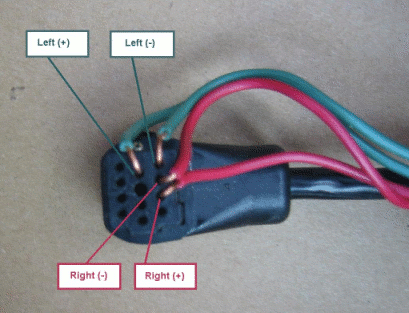
Figure 1. IP-Bus pin input. (I chose the least invasive method of connecting with the IP-Bus.)
Now to connect the 1/8" audio jack to the IP-Bus, we need to solder the 22 AWG hookup wire to the legs of the jack. The (-) leads share one leg and the (+) leads have their own separate legs as shown here:
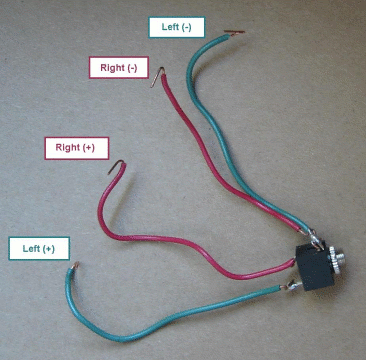
Figure 2. 1/8” (3.5mm) Audio jack wired up.
Inserting the wire into the IP-Bus and bending it over the edge will create the angles at the end of the wire. This will provide a flat surface for us to tape the wires in place. You could go extreme and split open the IP-Bus and fish out the wires or go for the classic tape and zip-tie route I took.
Complete: Once we have the audio jack wired up the next step is to place the wire leads from Figure 2 into the IP-Bus as in Figure 1 and give it a test run:
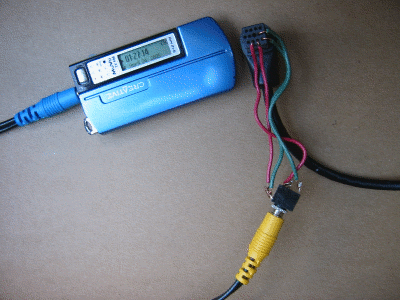
Figure 3. Connect MP3 player using the audio patch cable to the audio jack.
Success, the audio is playing! Now I took a little extra time and labeled the input from "AUX" to "MAKE:DIY". Complete the following to adjust the title: Function -> TTLin -> ABC -> Up and down arrows to enter your personal title -> ABC key to toggle upper and lower case -> right arrow all the way one past the last entry -> Back soft key -> done.

Figure 4. Apply the tape, zip-ties and tuck everything away so it is nice and neat.
Optional: If the sound is low at the max volume of the MP3 player then the AUX sound level can be adjusted using the SLA (source level adjustment). While in AUX mode complete the following to adjust the SLA: AUDIO -> NEXT -> NEXT -> Press SLA -> Press up or down to adjust the source volume -> done.
This DIY idea can be applied to other stereos with CD changer inputs with the proper wiring diagrams. Please post any similar projects in the comments for all the to see. The official Pioneer auxiliary input might have some advantages because of its "gold" connectors and possibly some internal circuitry, so consider this option if you want the absolute best sound with this configuration.

Enjoy the DIY: Pioneer Aux Input!
nickc316 at gmail.com